Make a text file execute in terminal
Hi everyone!
I am trying out Fedora on my Surface Pro 3 and have run into a bit of a problem. In Linux Mint I have a script that allows me to double click an icon on the desktop which then opens up a terminal session and plays a sound through the application Sox.
[Desktop Entry]
Version=1.0
Name=Brownnoise
Exec=sh -c 'play -n synth 12:00:00 brownnoise'
Icon=utilities-terminal
Terminal=true
Type=Application
I am wondering how to do the same thing in Fedora KDE 41 but so far I am having no luck. Any tips or hints for me?
Thanks in advance